
Computer hardware.
Q1. what is computer?
- A computer is an electronic device that can perform orthometric and logical operation practically in a very short time with high precision of accuracy.
- computer can be classified:-

- Hardware
- software.
1. Hardware :- A computer hardware consist of all the electronics & electro mechanical devices that comprise the physical entity of device for Ex :- Motherboard, CPU, Ram & Connector etc.
2. Software :- A computer software consist of all documentation, languages, and programs that perform various processing task.
3. Computer software can be classified
- Application software :-design to perform a specific task. for ex :- MS word , tally, V/C media, player etc.
- System software :- I provide the interface between the computer hardware and computer user. for Ex:- all type of operating system.
- Utility software :- Provide the utility to mange software. for Ex:- file manger, Disk manger, Antivirus program etc.
So its a basic knowledge of computer system now I started a mean pointer is called :-
Topic :-1 Hardware :-
Q1. what is mean by hardware ?
Ans :- A computer hardware consists of all the different is electronics & electro mechanical devices that comprise the physical entity of device. 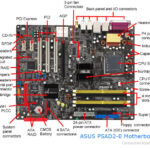
Q2. What is mean by PS/2
Ans:- PS/2 stand for ” personal system 2″ developed by ‘IBM’ its have 6 pin port used to connect ps/2 key bord & mouse.
- Green wire for mouse .
- violet wire for key board but now days both wire are combined.
Q3. what is a work of serial port/ com port /D9/RS232 :-
Ans:- IT is a 9 pins male connector used to connect printer/ computer controlling devices & router /switch for manage.
Q4. Parallel port / LPT (line printer terminal)/IEEE1284 port ?
Ans :- It have 25 pins and magenta color used to connect DMP (Dot matrix printer).
1.Graphics port :-
-
VGA:- IT called (video graphic array ) :- its have 15 pins and blue in color used to connect monitor and other distal devices.
-
DVI :- IT called (Digital visual Interface ) :- its used for HD graphic and 24 pins connector.
-
HDMI :- IT called ( High definition multimedia interface ) :- its used for HD video and audio also in HDMI cable 19 weir wrapped in a single cable.
-
Note :- VGA & DVI port do not support audio but HDMI port can give power for audio as well as video.
-
LAN port :- IT called ( Local Area Network):- its has 8 pins to connect computer to computer laptop and other networking device (HUB, Switch , Router etc.) in this port we connect a ethernet cable through RJ-45 connecter. (RJ- 45 full from :- Registered jack -45).
-
USB port :- ITs called (Universal Seral Bus Port ) :- IT have 4 pins port used to data transfer purpose it is also called charring port used to connect a key board , Mouse , printer, and external storage device(Such as pen drive, external HDD / SST).
-
According structure USB can be classified :-
-
USB -A —— Computer /laptop.
-
USB -B —— Printer.

-
USB -C —— Laptop / palmtop / Mobile (19 pins port )
-
Min USB ——Mobile device.
-
Micro USB ——Mp4 player and other device.
-
According data transfer rate USB can be classified :- USB version —- data transfer rate ( in MBPS) mega bit per second (MBPS)
-
USB 1.0 —- 1.5 mbps.
-
USB 1.1 —– 1.2 mbps.
-
USB 2.0 —–480 mbps.
-
USB 3.0 —– 5000 mbps. BLACK.
-
USB 3.1 —— 10000 mbps. BLUE.
Topic :-2 Processor :-
- Processor / CPU/ SOC/System on chip) :- A microprocessor is a multipurpose programable by device that accepts data from storge device called memory, processor that data and provide the output result according given to a good instructions.
- CPU :- A CPU stand for central processing unit , whole microprocess build into a single chip called C.P.U.
- The leading manufacture of process are :-
- Intec (integrated electronics).
- AMD (Advance micro device).

- Motorola.
- Cyrix(now via).
4. Factors on which processor performance depends:-
- Clock speed :- It is measured in GHz (Giga Hertz) the number of intruction carry in one second.
- Cache memory :- It is very fast and expensive memory it work as a bridge between from and processor.
- There are many level of cache memory :-
- L1 Cache.
- L2 Cache.
- L3 Cache.
5. FSB (front side bus ):- It is measured in MHz (Mega hertz ) it is a communication path between the ram & processor now days FSB replaced by’ QPI ‘:- (Quick path inter connect) FSB speeds :- 400MT/s to 1066 MT /S.
6.Intel’s processer name :-
- Pentium – III
- CECE Ron
- Pentium -IV
- Pentium –IV (H.T ) – Hyperthreading.
- Dual core.
- Core 2 DOU
- Core 2 QUAD
- Core – i-3 / i-5 /i-7 /i-9.
- now days 14th generation is available in market ( Hill date).
Topic :-3 Heat sink :-
- Heat sink :- It is a metallic structure which emits heat.
Q2.There are two type of heat sink :- 
- Active heat sink :- This heat sink which have fan installed is known as Active heat sink.
- Passive heat sink :- Passive heat sink do not have a fan or other means of moving warm air away from the heat sink.
- CPU Socket / Processor Socket :- on which we mount the processor is called C.P.U Socket.
Q3. They are two type of C.P.U Socket :-
- LIF :- ( Low insertion force) :- A type of socket the processor is inserted into the socket designed for low insertion of ( land grid array (LGA) chips).
- ZIF :- (Zero insertion force ) :- A type of socket designed for easy insertion of ( pin grid array (PGA)chips) .
Q4. Processor Socket No. ———————————- Processor.
- PGA 370—- intel pentium-III/ecle.
- PGA 478B—- Pentium-IV
- LGA 775/Socket-T– Dual core,core 2 Duo, core 2.
- LGA 1156 —— core i-3/ core i5 / core i7 (1st generation).
- LGA 1155 —– core i-3/ core i5 / core i7 (2nd & 3rd generation).
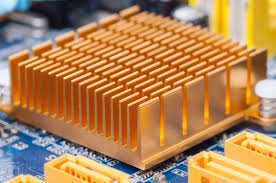
- LGA 1151 —— core i-3/ core i5 / core i7 (4th & 5th generation).
- LGA 1150 —– core i-3/ core i5 / core i7 (6th & 7th generation).
- LGA 1200 —– Latest.
- Full from of processor.
- PGA :- Pin grid Array.
- LGA :– Land grid Array.
- BGA :- Ball grid Array.
Q5. Processor Socket intel.
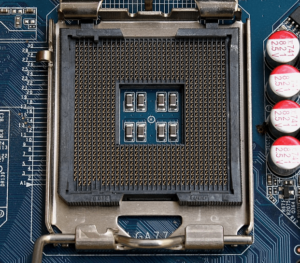

AMD Processor Socket:-

-
AMD Processor :-
- AMD ATHLON
- AMDATHLON
- AMD DURON
- AMD Sempron
- AMD Ryzen.
AMD Full from :- Advance micro- devices.
Topic 4 :- RAM :-
The full of RAM is Random Access Memory
Q1. How many type are memory ?
Ans They are three types of memory. 
- Semiconductor memory.
- Optical memory.
- Magnetic memory.
- Semiconductor memory :- Ram -(Volatile memory) and Rom – (Non-Volatile memory).
- Optical Memory :- (i) CD ( Compact disc ) 700 MB. (ii) DVD (Digital versatile disc) 4.7 GB and (iii) BD ( Blue disc ) (25 – 50 GB).
- Magnetic memory :- (i) HDD( hard disc drive). (ii) DAT (Digital audio type. (iii) Floppy disc ,etc.
- Semi- conduction memory:– This memory made by semi- conductor devices ( transistor, diode etc). Semi- conductor memory divided into two parts:-
- Volatile memory:– Volatile memory is that when the power is turn off, data is vanish out. Ex :- RAM.
- Non- Volatile memory :- A Non- Volatile memory data is reminded started when the power is turn- off e.g. ROM.
- ROM can be classified:-
- P-ROM :- Programmable read only memory.
- E-PROM :- Erasble Programmable read only memory.
- EE-PROM :- Electrically Erasble Programmable read only memory.
- RAM can be classified into two types:-
- SRAM :- Static Random access memory.
- DRAM :- Dynamic Random access memory.
- Specification of DRM :-
- Type :- SIMM (Single intine memory module).
- DIMM :- (Dual intine memory module).
- Operating Voltage.
- Speed of Ram.
- No.of cuts.
- No.of pins.
- Types of DRAM :-
- SD-RAM :- Synchronous dynamic random access memory.
- DDR :- Double data rate.
- RD-RAM :- Rambus dynamic random access memory.

3 Comments